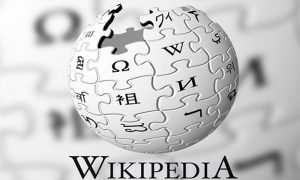Google My Business is a free Google Maps listing service. It allows you to easily manage your Google search results, Google reviews, and Google location information all in one place. If you haven’t already created a Google My Business profile for your business, then it’s time that you do! With this blog post, we will discuss how to improve your Google My Business Profile so that potential customers can find your business with ease on the internet.
Why should I use Google My Business?
As we know Google My Business is a free platform offered by Google that allows businesses to create and manage their online presence. The platform includes a business profile, which can include information such as the business name, address, website, hours of operation, and menu items. Google My Business also allows businesses to claim their listing on Google Maps and add photos and reviews from customers.
It is free to use and can be a valuable tool for businesses of all sizes. After creating & managing a Google My Business profile, companies can improve their visibility online and attract more customers. The platform also allows businesses to connect with customers directly through Google Maps and reviews.
The benefits of using the mobile app to manage your business listing:
The Google My Business mobile app allows you to perform a variety of tasks related to your business listings. The benefits include:
– The ability to respond quickly and in real-time – The ability for customers to receive the response even if they are offline or driving (if GPS is enabled) The ease of adding locations that you manage (no need for long-winded explanations) The ability to manage multiple locations (and even claim new listings if you are the business owner). The GMB app is available on iOS and Android. Download it today!
Tips for getting more reviews from customers, including incentives or contests:
– Ask customers to review your business on Google after they have had a positive experience.
– Incentivize customers with discounts or freebies for writing a review.
– Run contests where the winner is the customer who writes the best review of your business.
– Thank customers who take the time to write a review and offer them additional discounts or freebies.
Conclusion:
With this blog post, you now know how to create a GMB profile that will help customers find your business on the internet. Now it’s time for you to take action and start managing your online reputation today! If not already done so, go ahead and connect with us via phone or email so we can learn more about your marketing goals. We are always happy to chat with our clients and offer advice on how they can improve their digital.