Do you want to Migrate from Blogger to WordPress step by step?
Blogger is an excellent starting point for those who want to blog. Blogger.com is free, and many people choose it to start blogging. If you are serious about blogging, it is not the right place to be.
Once your blog gets popular, Then you think to choose a better blog platform just like WordPress.
WordPress.org, unlike Blogger, is a fully-featured content administration system. The Wp platform allows you to have full control over your blog. You can easily modify the look and feel, as well as additional plugins.
Please read our detailed comparison between Blogger and WordPress for more information.
I will show you step-by-step how to migrate from Blogger to WordPress.
Blogger to WordPress: Understanding the Goals
Before we start to migrate from Blogger to WordPress, it is worth taking a moment and reviewing the goals that we must achieve to succeed in the process.
Protect Search Rankings and Traffic:
No one wants to have a blog that cannot maintain its search rankings or traffic after it moves. We will show you how to properly redirect all your Blogger URLs to the correct WordPress permalinks.
You can quickly transfer Blogger to WordPress without worrying about search rankings.
Set Up Proper Mobile Redirection:
Blogger.com automatically adds to your mobile blog if you visit it from a mobile device.?m=1Add your blog URL.
This is an example of how your URL will look if you visit your site via Your phone.
http://examplename.blogspot.com/aricles.html?m=2
Mobile users shouldn’t be forgotten. Therefore, it is essential to ensure that all mobile visitors are redirected to your WordPress website.
What can you expect from this transfer?
It is essential to know which data will be automatically transferred when you migrate from Blogger to WordPress and what information you will need to set up manually on the new WordPress website.
You want your Blogger site to move seamlessly from Blogger to WordPress. Lot of things you should do it manually after the transfer.
Below is a list with some examples of what you can do with our assistance:
- Pages
- Posts
- Categories and tags
- Media files
- Authors
- Comment
After successful transfer, you will need to choose a theme to match your old Blogger website. WordPress allows you to change colors, fonts, backgrounds, and backgrounds easily.
Let’s look at the steps to migrate from Blogger to WordPress successfully.
Step 1: Get a web-hosting.
As we know, if you want to have a website, it means you have to buy a domain name first then a web-hosting where you could host your website’s files.
Your domain name is your website address, such as Ifada.net and Youtube.com. Web-hosting is a store where your site is hosted and your site files are stored.
Blogger.com is a free hosting platform. Blogger gives you a free host for no cost. But when you move your website to WordPress, then you should subscribe to the plan.
You might now be asking, “How much does it cost for a domain name and web host?”
Domain names typically cost around $15 per year, while web hosting is $8 per month. The combined cost of web hosting and domain names can seem relatively high when you first start WordPress.
Bluehost has agreed to give our customers a free domain, a free SSL, and a 65% discount on WordPress hosting.
Bluehost offers a low-cost way to start a blog. It costs just $3 per month.
Siteground, Host gator, and Bluehost are the largest hosting companies in the world. WordPress.org recommends them as a hosting provider.
Step 2.
This step is required a unique name (examplename.com). But If you are using the Blogspot subdomain (examplename.blogspot.com).
While using a unique domain name on your blog, like http://examplename.com instead of http://examplename.blogspot.com, you’ll want to update your domain name servers. You’ll receive a few URLs from your new web hosting provider as domain nameservers.
ns1.hostname.com
ns2.hostname.com
Although the steps for changing domain nameservers may vary from one provider to the next, the fundamental concept will still be the same. I’m going to show you how to change the DNS nameservers with Domain.com.
Log in to your Domain.com account first. Choose your domain name. Manage to Click here
Next, click DNS & Nameservers.
Click here to change your nameserversEditNext to Nameservers.
Next, enter your new nameservers from your web host and click the “Submit” button.SaveClick here
Next, we will need to delete the custom domain that was set up in your Blogger.com Account.
Log into your Blogger account and navigate here Settings >> Basic. To cancel the redirect, click the cross icon under the Publishing section.
Notification Ensure that your DNS cache is cleared after you complete this step. If you don’t flush your DNS cache, your Blogger.com blog may still be accessible when you attempt to access your domain name using your browser.
You can clear the DNS cache in Windows 10 by searching for Command Prompt, right-clicking it, and selecting Run as Administrator.
Next, type the following command.
ip-config /flush DNS
Click here for MacApplications >> Utilities >> TerminThen, run the following command
sudo killing all -HUP MDNSResponder
Step 3.
Bluehost will allow you to access the Bluehost control panels, where you can install WordPress.
Click here My Sites >> Create a Site To get started, select a WordPress theme.
This step is flexible. You can choose any theme you like. We’ll also show you how to change it later. The important step is to start a blog, so go ahead and choose any theme, for now, to get you rolling.
The next step is to select the name and tagline of your blog.
Once you have entered the details, Click Next. Bluehost will now install WordPress automatically for you. After, you’ll see this screen:
Appending allows you to log in to your site.wp-adminYour URL. Here’s how your WordPress login URL should look:
http://examplename.com/wp-admin
With the credentials you received to your email address, you can log in to your WordPress blog.
Step 4. Export Your Blogger Blog
Log to your Blogger account and navigate to export your blog.Settings >> Other. Click the button in the Import & Back up section. Backup content Click here.
A popup will ask you to create a backup of the blog. Click the Save to your computer. Click here
Step 5.
The next step after downloading the Blogger export file is to import it into your new WordPress website.
We should also mention that the native import option is free and available within the WordPress dashboard. This method will require some manual adjustments to ensure everything works as it should.
There are, however, plugins such as Blogger Importer Extended or Blogger To WordPress.
A plugin might be more accessible for you if you don’t have the technical skills or prefer a shortcut. All you need is a Run ImporterTo complete the process, click on the button and connect to your Blogger website.
All These plugins can be downloaded free of charge for 20 blog posts. You can also purchase premium versions or migration services depending on your needs. They can handle everything, from moving content to adding post-feed redirect URLs.
The native import process is also relatively easy. Firstly, log into your WordPress dashboard, go to Tools >> Import. Click the button just below the Blogger option. Get it Now. Then, clickRun Importer.
Next, select the file that you downloaded from Blogger. Next, import the file into your WordPress website.
If the file size reaches the upload limit, you will see an error. You could fix this problem by using one of the following methods:
- WordPress allows you to increase your upload file size limit. We have a complete step-by-step guide on how to increase maximum file upload size.
- Split the XML file and upload multiple files to import Blogger to WordPress.
WordPress allows you to easily import large XML files by increasing your upload file size.
After you have imported the files, you will be asked to create new users or assign posts to exist users.
Click on the button to assign each author. SubmitClick here
Step 6. Migrate from Blogger to WordPress
WP importer doesn’t import Blogger images. Then you could resolve this problem by installing and activating the Auto Upload Images plugin in WordPress.
This amazing plugin automatically finds images in posts and pages. It saves the images to your media library and updates the image URLs.
You could choose a custom URL for images and custom file names.
Step 7.
The permalinks (or permanent links) are the URL to each page on your WordPress blog.
It is crucial to maintain your permalink structure for correct redirection when you migrate from Blogger to WordPress.
WordPress lets you choose the permalink structure that best suits your blog. To select your permalinks’ structure, go to settings >> Permalinks. The Custom StructurePlease enter your URL structure in the field below:/%year%/%monthnum%/%postname%.html
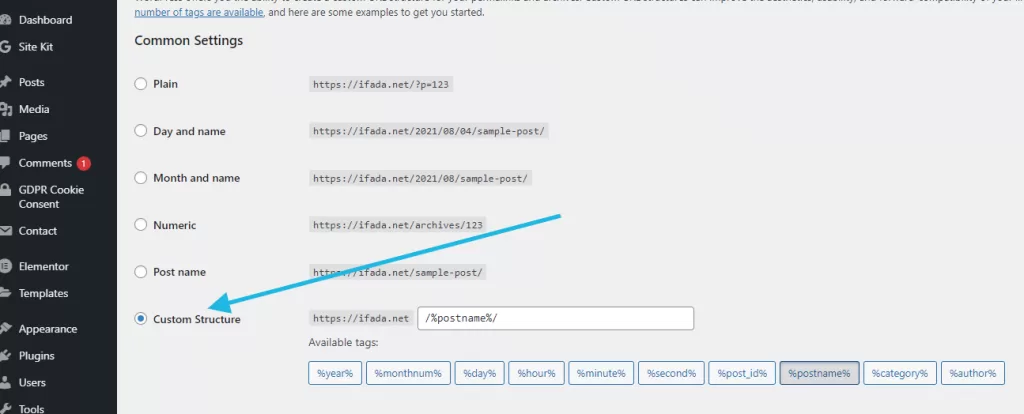
Your permalinks will look very similar to Blogger.com’s. However, for redirection to work correctly, we must make our permalinks. Similar.
Here’s an example of how your Blogger post URL looked.
http://examplename.blogspot.com/2021/08/ifada-seo.html
If the permalinks are not identical, here’s how the exact post URL will look after your move to WordPress.
http://examplename.com/2021/08/ifada-seo.html
You have to use a text editor such as TextEdit or Notepad for making your Blogger post URL identical in WordPress. This code can be copied into your text editor and saved as a PHP file. Your file name should be something likeFix.php. Upload the file to your WordPress directory, also known as the root directory.
| 1 2 3 4 5 6 7 8 9 10 11 12 | __S.221__require_once(‘wp-load.php’); $res = $wpdb->get_results(“SELECT post_id, meta_value FROM $wpdb->postmeta WHERE meta_key = ‘blogger_permalink'”);
foreach ($res as $row){Foreach ($res = $row) $slug = explode(“/”,$row->meta_value); $slug = explode() “,$slug[3]); $wpdb->query (“UPDATE $wpdb->posts Set post_name ='”. __S.230__ __S.231__
echo “DONE”;
|
Upload the PHP file to your cPanel Account.
Log into your cPanel account. You can find the File Manager section. You will need to visit thepublic_htmlFolder
This directory will serve as your root directory if your site is located on the main domain. Click the Upload button in the top navigation menu to browse the Fix.php File to upload it.
After uploading the file to the correct directory, you can open the URL to execute the script from your browser. http://examplename.com/fix.php
Executing the script will produce only one output. Done.
Step 8.
Let’s now redirect Blogger posts to WordPress. To migrate from Blogger blog to WordPress, we’ll be using a free plugin, Blogger to WordPress Redirection.
Install then activate the plugin on your WordPress website. Then go to Tools >> WordPress Redirection for Blogger.
The plugin configuration page will be displayed. Click the Start Configuration Click the button to generate the code needed for Blogger.com.
Now you can find a list of blogs where you have imported content. Click Get the CodeCopy the code from the appropriate blog by clicking the link.
Go to Blogger.com account and click the “Accept” button. Modify HTMLClick here
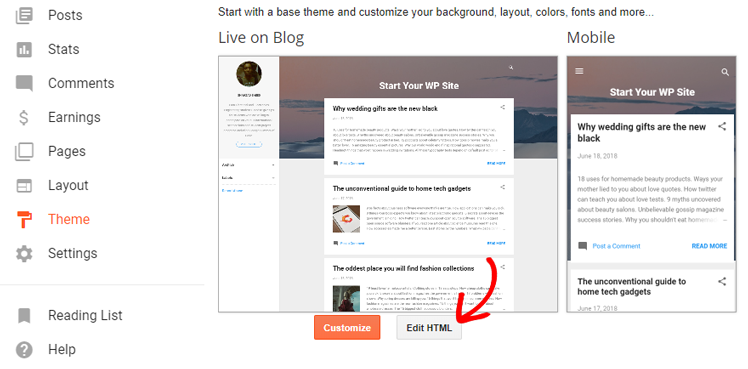
Copy the code and click Save the theme.
Blogger.com default redirects mobile users to your mobile-friendly blog. To do this, add?m=1 after the URL. This feature must be disabled to achieve proper mobile redirection.
Click the button to disable this feature BackIn your Edit HTML page, click the button below the mobile preview of your Blogger theme, you will now see a gear button.
The popup will ask you whether you would like to display a mobile version or your theme. ChooseNoClick here Save.
This plugin assists in traffic redirection. It would help if you kept it on your site until your Blogger site disappears entirely from search engines.
Step 9.
Once you have moved your Blogger posts, you can move your pages or other content to WordPress.
Pages:
Create a new page in WordPress. Copy the HTML code from your Blogger page and paste it into the new page you create on the WordPress site.
On the Blogger, the URL of your page will be like this: examplename.com/p/page.html.
Here’s how WordPress will handle migration: examplename.com/page
To redirect your pages correctly, you can use the Redirection plugin in WordPress.
Widgets:
To keep your Blogger.com widgets intact in WordPress, copy the HTML code below and paste it into your sidebar widgets.Appearance >> Widgets.
Feeds:
Navigate to Settings >> OtherIn your Blogger.com account. Click theAddNext to Post Feed Redirect URL. Then specify your WordPress feed as follows: http://examplename.com/feed.
What happens next after migration?
Here are some essential things to do on your WordPress blog immediately after it has been migrated.
- Improve the appearance of your website: Once you have successfully converted Blogger to WordPress, you can give your website a new look. Selecting a template is a great way to do this. Perfect WordPress theme. WordPress themes allow you to design your website with no coding. Many themes include pre-built templates that you can import with one click.
- Install Google Analytics in WordPress By Install Google AnalyticsYou can monitor and analyze the performance of your website right from your WordPress dashboard. This step will allow you to plan your next move to achieve effective results and increase your conversions.
- You can add a contact form on your WordPress website: By Adding a contact form on your website, You can give your users an easy way to contact you. This can be used to prevent spam submissions, and it will help you organize all your messages in one place.
- Protect your website Next. You need to protect your website against malicious and unwanted elements. Installing some of these tools will help you do this. Best WordPress security plugins
- Do your SEO work: Optimize your website for SEO if you want it to rank high in search results. SEO is an excellent way to make sure your website appears in the top search results. SEO plugin optimizes your pages and posts with this tool.
Here’s a list of popular WordPress plugins that you may find helpful.
That’s all!
This guide is made to show you how to convert your Blogger blog to WordPress.
FAQs: Blogger to WordPress
These are some questions you might have when migrating your Blogger blog to WordPress. Let’s take a look.
1. What happens if I migrate from Blogger to WordPress and get the same look on my blog or website?
If you want to keep the exact design of the Blogger website, then you might want to hire a professional WordPress developer to design it for you.
You don’t have to hire a developer if you choose a WordPress theme that suits your needs.
2. 2.Can I use a brand new WordPress theme? Or do I have to create a custom theme that matches my Blogger site?
WordPress allows you to design a theme. However, we believe you don’t need to make a new theme for your Blogger blog if it’s not professionally designed.
Blogger.com bloggers tend to use a template that is free and then customizes it themselves. This can make their blog look amateurish, even if they aren’t designers. If you feel like this, we recommend that you don’t attempt to create a theme for your Blogger blog.
In fact, With WordPress, you can find thousands of free blog themes that are way better than that of Blogger.com.
For an even better professional look, you can also choose a premium WordPress theme like Divi that lets you design your site independently with drag and drop without hiring a developer.
3. My images have not been properly migrated. What should I do?
The media files will automatically transfer from Blogger to WordPress if you follow our steps. However, if you find some images missing, you can use the Media File Renamer plugin. This plugin magically renames all of your pictures so that they show up correctly.
You can lock images’ names so they don’t change, and photos will continue to show up on your WordPress website.
4. Do I need to change WordPress URLs after the migration?
WordPress allows you to choose from different URL structures, unlike Blogger.com. But that doesn’t mean that you shouldn’t experiment with other structures.
You can use any structure to start a new WordPress blog. However, suppose you are migrating an already-existing blog from Blogger to WordPress. In that case, it is in your best interest to keep the URL structure the same as recommended in this tutorial. This will allow search rankings to be maintained and traffic to remain intact.
5. How do I move my subscribers from Blogger into WordPress?
Add your WordPress feed to your Blogger account. This will allow you to move your feed subscribers to the new website. Follow Step 9 for more details.
6. How will the blog migration impact my Adsense account
No. Migrating to WordPress will help you quickly manage your AdSense ads with the help of a plugin, like AdSanity.
We’ve also included SEO and security guides to help you secure your WordPress site and rank higher in search engines.



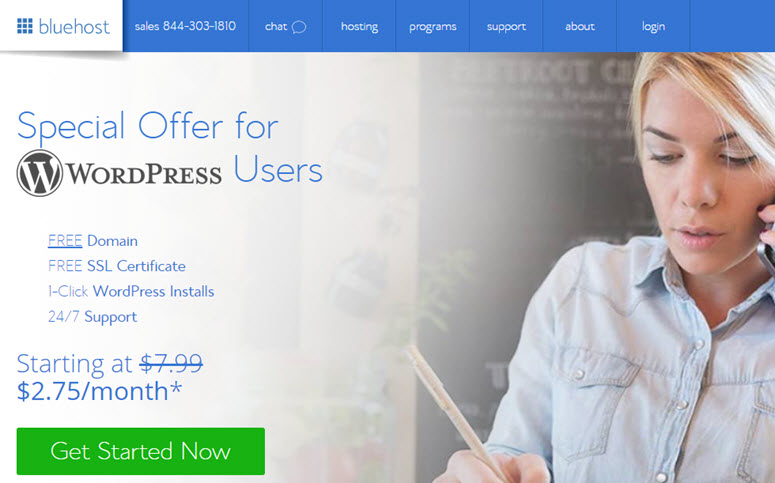
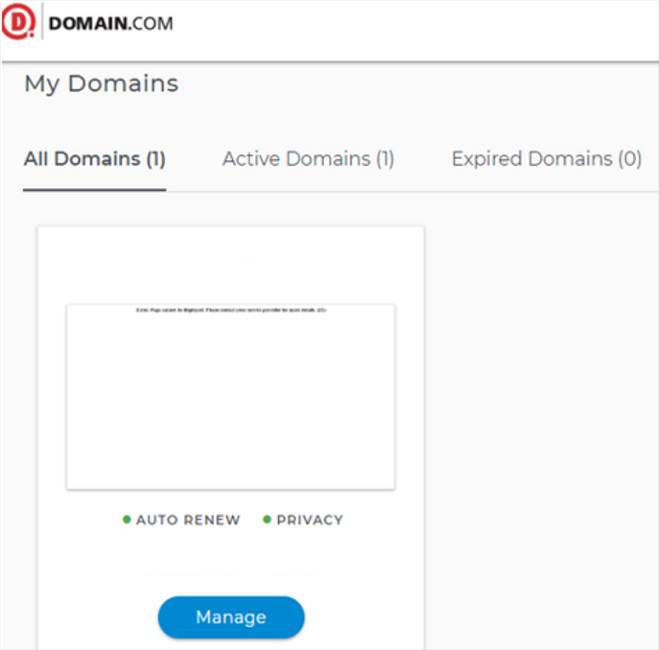

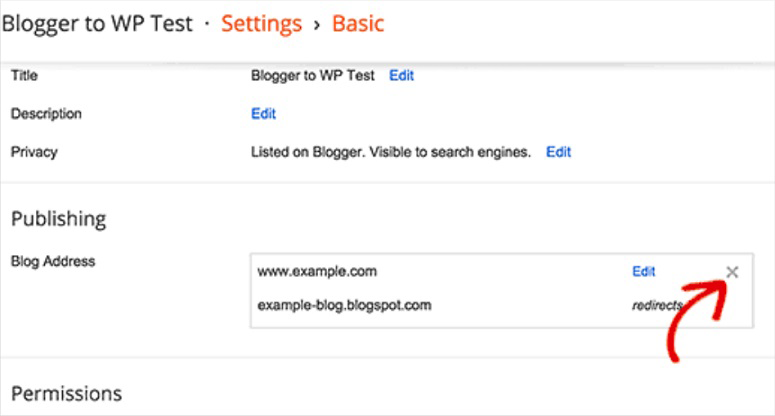
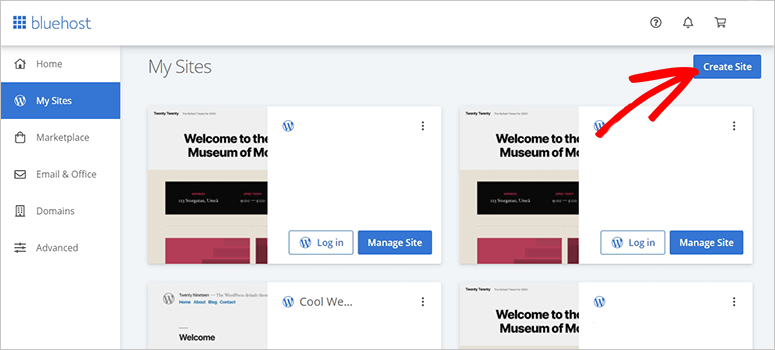
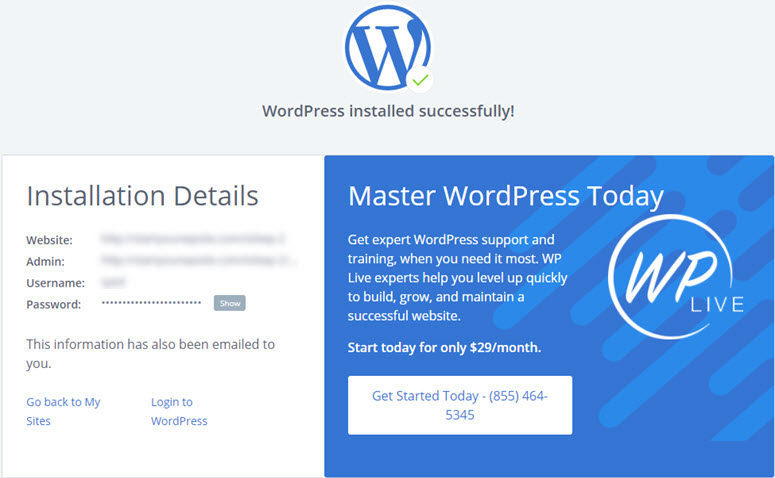
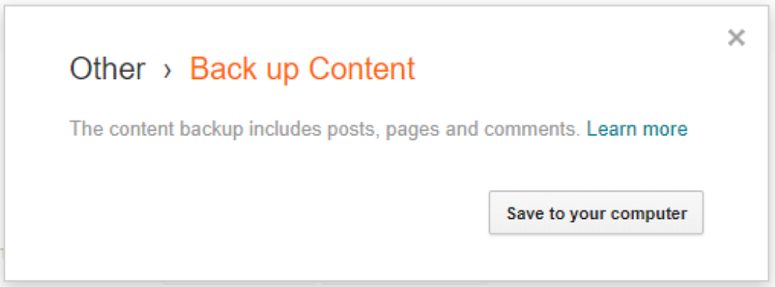
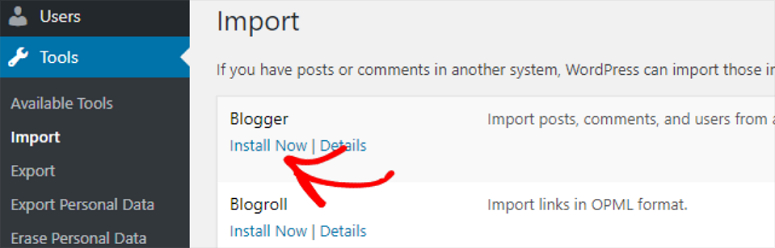
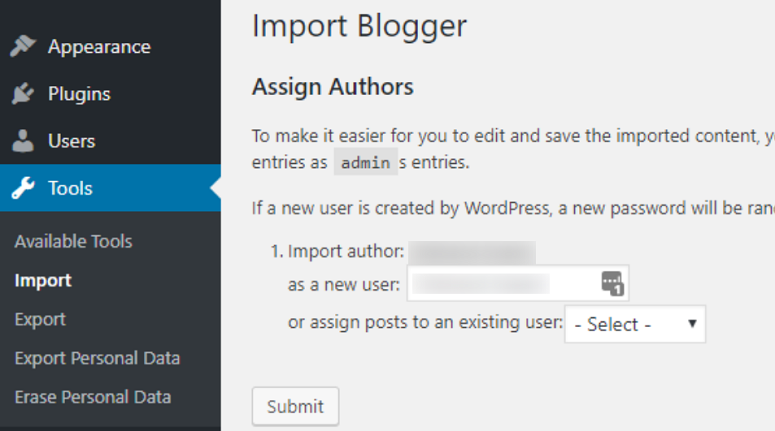
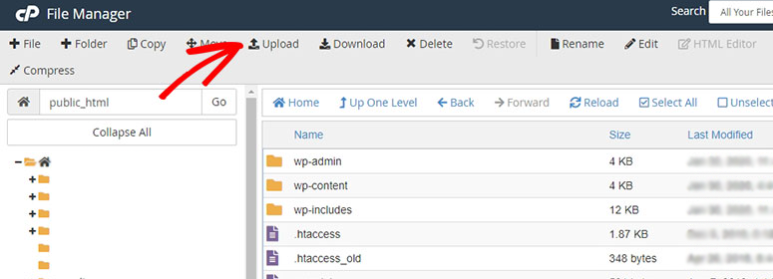
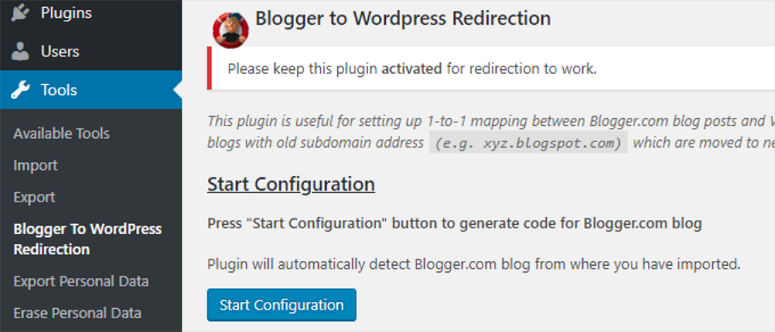
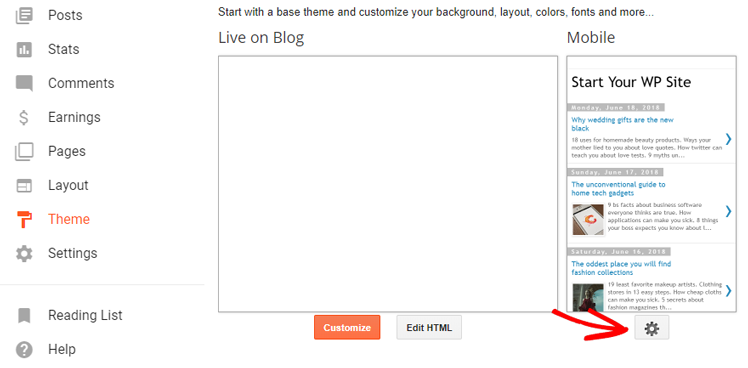
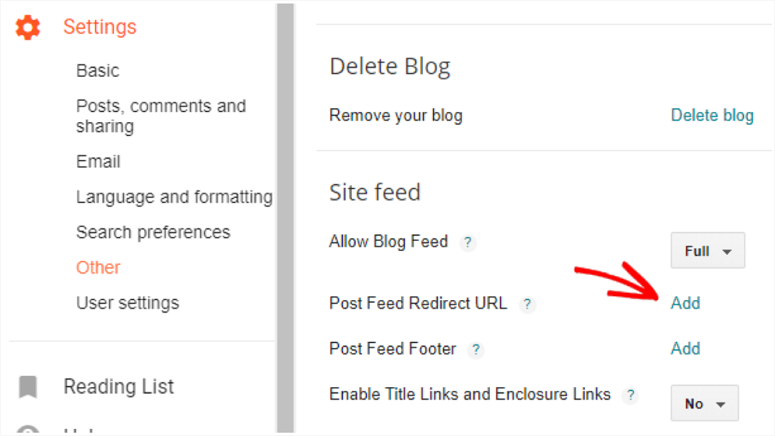

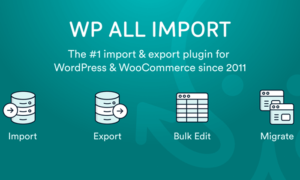

Hey There. I discovered your blog the usage of msn. That
is a really neatly written article. I’ll be sure to bookmark it and return to read extra of your useful information.
Thank you for the post. I will definitely comeback.
When someone writes an paragraph he/she maintains the image of a user
in his/her mind that how a user can understand it.
Therefore that’s why this article is great. Thanks!
What’s up to all, the contents present at this
web pages are actually remarkable for people knowledge, well, keep up the nice work fellows.
There is definitely a lot to find out about this topic.
I love all of the points you made.
My spouse and I stumbled over here different web page and thought I should check things out.
I like what I see so i am just following you.
Look forward to looking into your web page again.
Thanks for sharing your thoughts on a great weekend.
Regards
What’s up everyone, it’s my first pay a visit at this web site, and article is actually fruitful
in favor of me, keep up posting these types of posts.
Very descriptive article, I loved that a lot.
Will there be a part 2?
Hi I am so happy I found your weblog, I really
found you by error, while I was searching on Aol for something
else, Anyhow I am here now and would just like to say many thanks
for a remarkable post and a all round exciting blog
(I also love the theme/design), I don’t have
time to browse it all at the moment but I have book-marked it and also added in your RSS feeds, so when I have time I will be back to read much more, Please do keep up the
excellent work.
What’s up to all, it’s actually a good for
me to visit this web page, it consists of important
Information.
Have you ever considered creating an ebook or guest authoring
on other websites? I have a blog based upon on the same topics you discuss and would really like to have you share some stories/information. I know my visitors would
appreciate your work. If you’re even remotely interested, feel
free to shoot me an e mail.
Just wish to say your article is as astounding.
The clarity in your publish is simply nice and that i can assume
you’re a professional in this subject. Well together with your permission let me to
snatch your RSS feed to stay updated with approaching post.
Thanks a million and please carry on the gratifying work.
Fine way of explaining, and nice article to take data regarding
my presentation focus, which i am going to convey in college.
Excellent article! We will be linking to this great article on our website.
Keep up the great writing.
Great post.
Greetings from Los angeles! I’m bored to tears at work so I decided to check out your blog on my iphone
during lunch break. I enjoy the knowledge you provide here and can’t wait to take a look when I get home.
I’m shocked at how quick your blog loaded on my cell phone ..
I’m not even using WIFI, just 3G .. Anyways, awesome site!
Great beat ! I wish to apprentice at the same time as you amend your site,
how could i subscribe for a blog web site? The account helped me a acceptable deal.
I had been tiny bit familiar of this your broadcast provided vibrant transparent concept
If you want to increase your knowledge only keep visiting this web
page and be updated with the hottest information posted here.
Can I simply just say what a comfort to find somebody who actually understands what they are talking about on the internet.
You actually understand how to bring a problem to light and make it
important. More and more people need to check this out and understand this side of the story.
I can’t believe you are not more popular given that you most
certainly have the gift.
Hey I know this is off topic but I was wondering if you knew of
any widgets I could add to my blog that automatically tweet my newest
twitter updates. I’ve been looking for a plug-in like this for quite some
time and was hoping maybe you would have some experience with something
like this. Please let me know if you run into anything.
I truly enjoy reading your blog and I look forward to your new updates.
Thank you for the auspicious writeup. It in reality was a entertainment account it.
Look complex to far introduced agreeable from you! However, how can we be in contact?
Quality articles or reviews is the key to invite the viewers to pay a quick visit the web page,
that’s what this web site is providing.
I could not refrain from commenting. Very well written!
Hi there, for all time i used to check weblog posts here early in the
break of day, since i love to learn more and more.
Have you ever considered about including a little bit more than just your articles?
I mean, what you say is valuable and all. But imagine if you
added some great photos or videos to give your posts more, “pop”!
Your content is excellent but with pics and videos,
this blog could certainly be one of the very best in its niche.
Terrific blog!
After exploring a few of the articles on your blog,
I honestly like your technique of blogging. I book-marked it to my bookmark
site list and will be checking back in the near future.
Please check out my web site too and tell me your opinion.
Hi there, yup this article is really good and I have learned
lot of things from it regarding blogging. thanks.
I was just telling my friend about that.
We’re a group of volunteers and starting a new scheme in our community.
Your web site offered us with valuable info to work on. You’ve done an impressive job and our whole community will be grateful to you.
Greetings! Very helpful advice in this particular article!
It is the little changes which will make the greatest changes.
Many thanks for sharing!
I love what you guys tend to be up too. Such clever work and coverage!
Keep up the awesome works guys I’ve you guys to my own blogroll.
An interesting discussion is worth comment. I do believe that you should write more on this
subject matter, it might not be a taboo matter but generally folks don’t
talk about such issues. To the next! Many thanks!!
Hi there, I desire to subscribe for this webpage to get newest updates, so
where can i do it please help out.
Hey! Do you know if they make any plugins to help
with Search Engine Optimization? I’m trying to get my blog to rank for some targeted keywords but I’m not seeing
very good results. If you know of any please share.
Thank you!
I pay a quick visit every day a few blogs and
blogs to read articles or reviews, but this weblog presents
quality based articles.
Hurrah! Finally I got a blog from where I be capable of in fact
take useful facts concerning my study and knowledge.
Hi there, I log on to your blog regularly. Your writing style is witty,
keep up the good work!
Thank you for the good writeup. It in fact was
a amusement account it. Look advanced to far added agreeable from
you! However, how could we communicate?
Good info. Lucky me I came across your site by accident (stumbleupon).
I’ve saved as a favorite for later!
A fascinating discussion is worth comment. I do think
that you need to write more about this subject, it
might not be a taboo subject but generally people don’t discuss such topics.
To the next! Cheers!!
Greetings from Los angeles! I’m bored at work so I decided to check
out your site on my iphone during lunch break. I enjoy the knowledge
you provide here and can’t wait to take a look when I get
home. I’m surprised at how quick your blog loaded on my cell phone ..
I’m not even using WIFI, just 3G .. Anyways, awesome site!
I was just telling my friend about that.
Heya i’m for the first time here. I found this
board and I to find It really helpful & it helped me out a lot.
I’m hoping to present something back and help others such
as you aided me.
Great blog you have here.. It’s difficult to find excellent writing
like yours these days. I really appreciate individuals like you!
Take care!!
Thanks for some other informative blog. The place else could I
get that kind of info written in such a perfect way? I have
a mission that I’m just now running on, and I’ve
been at the look out for such information.
My relatives always say that I am killing my
time here at web, but I know I am getting knowledge every day by
reading thes nice articles or reviews.
I was able to find good information from your blog articles.